|
IMPORTANT: this post is outdated. HRV4Training offers now many more features and a better user experience, please refer to HRV4Training.com for the latest updates. Thanks.
HRV4Training is an app that helps you optimize your goals and prevent overtraining by measuring your Heart Rate and Heart Rate Variability (HRV). I built this app while trying to understand better how I was recovering from my running trainings, since HRV is a proxy to parasympathetic activity and therefore physiological stress (read more here). HRV4Training does not require a heart rate monitor, since it can accurately assess your HRV using the phone's camera.
This post serves as a quick start guide for the app, while more details on HRV features and HRV analysis for fitness can be found in previous posts.
Overview on HRV and training
HRV4Training relies on the fact that Heart Rate Variability (HRV) can provide insights in the control mechanism of the cardiovascular system, which is mostly controlled by autonomic regulation through the activity of sympathetic and parasympathetic pathways of the autonomic nervous system [1]. Heavy training is responsible for shifting the cardiac autonomic balance toward a predominance of the sympathetic over the parasympathetic drive, and can therefore be monitored using HRV.
A large body of studies demonstrated an association between endurance exercise training and HRV [2,3] (long-term changes in HRV), with more recent studies proposing HRV-based training programs, where daily HRV measurement were used to control training intensity [4] (short-term changes in HRV). Other researchers were able to show a significant relation between HRV features and training load/performance [5,6], with some studies showing that HRV-guided training can be used to increase VO2max faster [4]. HRV4Training aims at providing insights on all of these aspects by guiding you through a simple test and computing the relevant features, together with analysis of how your trainings impact your HRV. Settings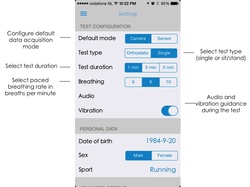
Before you start using HRV4Training, take a few seconds to configure the app.
HRV4Training lets you choose between single or orthostatic tests and provides three choices for test duration and paced breathing. While 3 minutes and 8 breaths per minute are considered standard choices, others will do the job as well. What is important is that you consistently stick to your choices, in order to be able to compare results across multiple days. Performing the HRV test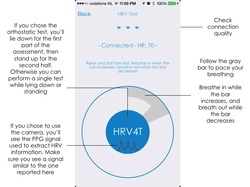
Since version 3.2, HRV4Training allows you to assess your HRV and training status using either the phone's camera or a Bluetooth SMART sensor. You can find more information on Camera-based HRV here.
Once you've started acquiring data, double check connection quality, and start the test. If you are using the camera version of HRV4Training, the PPG signal acquired from your finger will be shown (see picture). This way you'll be able to directly assess the quality of the measurement. I would advise to use a single test if the camera is used as sensing modality. This way the amount of movement is limited and the assessment will be more accurate (there is a 15 seconds gap in which you should be able to get up and get a reliable measurement again, but single tests limit the risk for sure). During the test the app will guide you, just follow the blue bar to pace your breathing. Breathe in while the bar increases, and breathe out while the bar decreases. The test duration is shown by the red bar. HRV4Training provides both a single and a orthostatic test since changes in athletic performance have shown in literature to associate better to changes in HRV during orthostatic stress rather than at supine rest [4,7]. HRV-based advice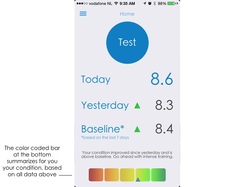
Since version 4.0, HRV4Training provides advice based on objective assessment of physical condition. HRV over the last week is used to determine your baseline (at least 5 days of measurements are required). The baseline is then used together with your recordings from the last 3 days, to determine what is best for your daily training.
History and training annotations
Once you've got some data, use the history tab to browse through it and look at the different features that were extracted during the test. If you chose a single tests, results we'll be stored under lying.
Most importantly, annotate your training days using the buttons at the bottom. Your annotations will be used to provide more interesting analytics on the relation between your trainings and HRV. You ca annotate training days and training intensities, choosing between easy, average and intense. Trends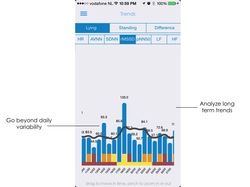
The Trends tab helps you in going beyond short daily variability, and get a better overview of your physical condition.
The red line is a 5 days moving average, which capture the global trend of your HRV, without being to affected by daily swings. At the bottom you can see annotated trainings as well. Statistics
After you've collected some data and annotated your trainings, you can start looking at how your trainings impact your HRV and therefore your overall physical condition.
This view can provide you with more insights, since you'll be able to understand how your body respond to different training loads and filter by training intensity. HRV4T Fitness Points
HRV4T Fitness Points are a custom metric created to provide simpler feedback to the ones not interested in all the HRV features. HRV4T Fitness Points combine multiple HRV features acquired during the test with your personal data, summarizing your physical condition in a single, straightforward number.
More
A more detailed overview on HRV4Training v3.2 is available on slideshare, for questions or requests for future versions, contact me by email or leave a comment below.
How reliable is the camera version?
You can read more about the Camera HRV embedded in HRV4Training here. Additionally, you can have a look at this file where I used both the camera and a Polar H7 for a 1 minute measurement. Rows 1 and 2 as well as 3 and 4 can be compared.
References
[1] Aubert, André E., Bert Seps, and Frank Beckers. "Heart rate variability in athletes." Sports Medicine 33.12 (2003): 889-919.
[2] Tulppo, Mikko P., et al. "Effects of aerobic training on heart rate dynamics in sedentary subjects." Journal of Applied Physiology 95.1 (2003): 364-372. [3] Al-Ani, M., et al. "Changes in RR variability before and after endurance training measured by power spectral analysis and by the effect of isometric muscle contraction." European journal of applied physiology and occupational physiology 74.5 (1996): 397-403. [4] Kiviniemi, Antti M., et al. "Endurance training guided individually by daily heart rate variability measurements." European journal of applied physiology 101.6 (2007): 743-751. [5] Garet, Martin, et al. "Individual interdependence between nocturnal ANS activity and performance in swimmers." Medicine and science in sports and exercise 36 (2004): 2112-2118. [6] Pichot, Vincent, et al. "Relation between heart rate variability and training load in middle-distance runners." Medicine and science in sports and exercise 32.10 (2000): 1729-1736. [7] Hedelin, R. I. K. A. R. D., Per Bjerle, and K. A. R. I. N. Henriksson-Larsen. "Heart rate variability in athletes: relationship with central and peripheral performance." Medicine and science in sports and exercise 33.8 (2001): 1394-1398.
15 Comments
gaboux
11/2/2014 05:18:47 pm
Hi ! Congratulations for this beautiful app, very serious and reliable. I practice fitness, mountain bike, running and I love this app for my training. I have a few questions about it:
Reply
Marco Altini
12/2/2014 01:20:36 am
Hi there,
Reply
Martin
19/2/2014 11:06:58 am
Hello,
Reply
Marco Altini
19/2/2014 03:36:31 pm
Hi Martin,
Reply
Dave
5/3/2014 04:26:57 pm
Will it work with other Bluetooth monitors like the Wahoo blue
Reply
Marco Altini
5/3/2014 05:27:06 pm
Hi Dave,
Reply
Rex
27/3/2014 02:00:57 pm
This is a great app. I have convinced family members to make the purchase. My question is the correlation between fitness points and actual physical condition. I am 60 and my fitness point varies from 7.1 to 7.7. What is this really telling me?
Reply
Marco Altini
27/3/2014 05:17:28 pm
Hi Rex,
Reply
Mark de Gorter
20/4/2014 03:23:49 am
Hi Marco,
Reply
Marco Altini
20/4/2014 04:38:08 pm
Hi Mark, that's correct. Take the test early morning, and with that result (plus your recent scores and your baseline), you can guide your training for that day. After you trained, input the intensity, and later on you'll be able to see if the intensity has an impact on your condition (i.e hrv).
Reply
Josh Venneman
28/4/2014 01:43:40 am
When I am using this, do I want to see numbers trending up or down? Does a higher number indicate more parasympathetic or sympathetic activation ?
Reply
Marco Altini
28/4/2014 03:11:15 am
a higher number means higher parasympathetic activity.
Reply
I have been experimenting with various HRV apps on the market for several months and have mostly settled on a Polar 7 heart rate monitor and using your app HRV4Training and also ithlete. The problem I am seeing is that ithlete is consistently giving me better scores and suggesting intensity levels can be pushed when I am feeling otherwise and knowing otherwise based on my training history. HRV4Training seems to be reading my recovery condition more accurately even though I am doing both tests back to back first thing in the moring. As an owner of a health and wellness business and a background in applied physiology and over 40+ years of consistent training I am pretty in-tune with my recovery condition and how lifestyle habits, nutrition and movement all effect it. As such I believe that your app is doing a better job of assessing my condition. Do you have any knowledge of why it might deviate from ithlete's or any other app readings and why one might be more accurate than the other?
Reply
Marco Altini
5/6/2014 04:12:45 am
thanks for your feedback Dean, it's great to see that HRV4T is providing you with results that reflect how you feel about your condition. Unfortunately I do not know how ithlete provides feedback, so I can't really answer your question. The recent changes on how I provide advice in HRV4T are strongly based on how your own trend is evolving (not only in terms of baseline) and this should help in fine tuning advice. Feel free to email me if you have more feedback or suggestions, I'm constantly trying to improve the app.
Reply
Seth Leon
5/6/2014 08:15:22 am
Dean,
Reply
Your comment will be posted after it is approved.
Leave a Reply. |
Marco ALtiniFounder of HRV4Training, Advisor @Oura , Guest Lecturer @VUamsterdam , Editor @ieeepervasive. PhD Data Science, 2x MSc: Sport Science, Computer Science Engineering. Runner Archives
May 2023
|
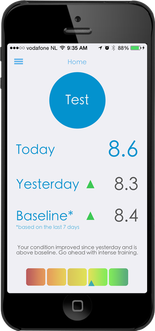

 RSS Feed
RSS Feed